Pass
Frequently Asked Questions
Your Carv Pass renewal can be cancelled anytime by accessing the Carv portal through your Carv app. To find this, follow the steps below:
Click the "More" tab in the bottom right of your app. Then click "Manage". From there, you'll be able to choose "Manage my Membership".
Please see the links below to buy our Carv membership without the hardware units. These links are for a pass only, so please do not purchase these unless you already have a Carv device.
Each year we work hard to make Carv a more powerful ski coach. We work with the best instructors to create new performance metrics, coaching tips and recommendations to guide you on your ski improvement journey.
Improvement doesn’t stop after just one winter — so we’re excited to be able to keep you progressing with your Carv Pass by delivering fresh coaching content and new features every season.
This year we’ve massively improved Carv’s all-terrain capabilities to allow you to master more of the mountain, whether you’re looking to improve in bumps, powder on on groomers!
We offer two types of Carv Pass:
Season Pass: Perfect for the regular skier, this pass will take your skiing to the next level with unlimited on-snow content.
Day Pass: Designed for the less regular skiers looking to improve, you can purchase between 6-10 days, each of which you can use anytime within a year of your first time skiing with Carv. The days do not have to be used consecutively. These passes start at $119 USD/£99 GBP for 6 days.
You will link the Pass to your account with a code. On the first day you ski with Carv, your Pass will activate. You will then have 365 days to ski with Carv as many days as you like! If you don’t ski with Carv after purchasing this pass, it will automatically begin 100 days after purchase.
Buddy Pass: Try Carv for free for one day using a pass shared by a friend. Just borrow their device, clip in, and start skiing with real-time coaching. Learn more here.
If you run out of days, you can add more days to your Day Pass anytime by accessing the Carv portal through your Carv app. To find this, follow the steps below:
Click the "More" tab in the bottom right of your app. Then click "Manage". From there, you'll be able to choose "Add more days".
If you're having difficulty with your magic link, please ensure that you're using the correct Carv account email with no typos and only lowercase characters.
Don’t forget to check your junk mail and spam too.
If you're still having difficulties please get in touch with our customer success team, who will help to resolve your issue.
Upgrading to Carv 2 will not affect your current pass. Founders will retain their Lifetime Pass and those on the Pro Deal will keep this status. We made a promise when you joined, and we're committed to honouring it.
To upgrade to Carv 2, simply follow the upgrade pathway available in your app. Click the "More" tab in the bottom right of your app. Then click "Manage", then "Manage my Membership". From there, you'll be able to upgrade. Your existing membership plan will be retained.
You can simply change your password by logging out and clicking "forgot my password" in the Carv app.
Changing your payment details is also simple. On your app, click "More" > "Manage" > "Manage my membership". This will open your Carv portal, where you can update your payment details.
If you need to make other changes to your Carv account, please get in touch with the customer success team via the Carv App.
What is a Carv Pass?
Your Carv Pass will gain you access to our latest analytics, real-time coaching and training content throughout the course of the season, and beyond. Improvement doesn’t stop after only one winter, so we’re excited to keep you progressing with fresh coaching content and new features every season.
You’ll be emailed your Carv Pass Code when you purchase (or around 24 October 2026 if you’re a pre-sale customer).
You can use this Pass Code to add your Pass to your Carv account, which you can create on the Carv app. The pass will then activate when you first ski (or on April 30 2026, if you don’t ski!)
Each year we work hard to make Carv a more powerful ski coach. We work with the best instructors to create new performance metrics, coaching tips and recommendations to guide you on your ski improvement journey.
Improvement doesn’t stop after only one winter, so we’re excited to be able to keep you progressing with your Carv Pass, by delivering fresh coaching content and new features every season.
This year we’ve massively improved Carv’s all-terrain capabilities to allow you to master more of the mountain, whether you’re looking to improve in bumps, powder on on groomers!
To read more about the latest updates for the upcoming season please see our page here.
We have three types of Carv Pass:
Day Pass — Designed for the less regular skiers who are equally dedicated to ski improvement. You can purchase between 6-10 days, each of which you can use at any time within the next 365 days. These passes start at $119 USD/£99 GBP for 6 days.
Season Pass — Perfect for the regular skier, this pass will take your skiing to the next level with unlimited on-snow content. You will link the Pass to your account with a code. On the first day you ski with Carv, your Pass will activate. You will then have 365 days to ski with Carv for as many days as you like! If you don’t ski with Carv after purchasing this pass, it will automatically begin on the 30 April 2026.
Buddy Pass — Try Carv for one day, for free, using a pass shared by a friend. Just borrow their device, clip in, and start skiing with real-time coaching. Learn more here.
If you ski for between 6-12 days per year, we would recommend our Day Pass. This is suited to occasional skiers as the days can be used anytime within the year and do not have to be consecutive. Any unused days will also roll over onto your Day Pass for the following year, should you choose to renew.
If you ski for 12+ days per year, we would recommend one of our Season Passes. These work out at the best value for more regular skiers.
If you're just looking to try Carv for a day, ask a friend with Carv to share a Buddy Pass. Just borrow their device, clip in, and start skiing with real-time coaching. You can learn more here. These are perfect for getting a feel for Carv before deciding which pass suits you best.
To hear more information about our Carv Passes, contact our Customer Success team by using the contact links at the bottom of the page.
Your pass will activate on the first day you ski with Carv. For Day Passes, you can use your days at any time within the next 365 days.
All pass types will be charged 365 days after you first ski with Carv.
If you don’t ski with Carv after purchasing your pass, it will automatically begin on the 30 April 2026. Your Carv Pass will then renew 365 days after that.

Activation
When you download the Carv app for the first time, you will be asked to create an account and enter a Pass code to add your Pass to your Carv account. Please note, if you purchased during pre-sale, your Pass Code will be sent to your purchase email on the 5th of November, when we launch the newest version of our app.
Once your Pass is added to your Carv account, it will then activate when you first ski with Carv. If you don’t ski with Carv after purchasing the pass, it will automatically activate on April 30 2026. After a year, your Pass will then automatically renew.
If you do encounter any problems with your code, our Customer Success team are always on hand to help. Please get in touch by contacting us via the Carv App or using Live Chat at the bottom of this page.
Please note, you should have received your code via the email you purchased with. Don’t forget to check your spam folder. If someone else bought you the device, the code may be in their inbox.

Managing your Carv Pass
You can cancel your Carv pass renewal at any time on your Carv app. To find this, follow the steps below:
Click the "More" tab in the bottom right of your app. Then click "Manage". From there, you'll be able to choose "Manage your membership".
Please note that you must be the purchaser or billing owner of a Pass to be able to cancel.
When you download the Carv app for the first time, you will be asked to create an account and enter a code. This will be sent to your purchase email on the 5th of November if you purchased in our pre-sale.
Once your Pass is added, it will then activate when you first ski with Carv. If you don’t ski with Carv after purchasing the pass, it will automatically activate on April 30 2026. After a year, your Pass will then automatically renew.
If you’re on the Day Pass and have run out of days, you have a few options. By clicking the "More" tab, then "Manage" you can:
— Add extra days to your current Day Pass
— Change your next renewal and upgrade to a Season Pass on your next renewal date
If you’ve run out of days mid-season, you probably don’t want to wait until your next renewal date to get yourself onto the Season Pass.
To renew onto the Season Pass now and get back to skiing with Carv right away, please get in touch with the team via the Carv App or using our Live Chat below.

Sharing the Carv experience
There are many ways to share Carv with your friends and family.
With the Carv Buddy Pass system, you can now let a friend or family member try out Carv for the day!
And don't forget, you can claim exclusive discounts on your next Carv Pass by referring someone to the Carv family! You can find referrals in the app.
When you refer a friend, you can give them $25 USD* discount from their first purchase of Carv.
Simply head to the "More" tab in the Carv app, scroll down and click "Refer a Friend". From there you can generate a link or a QR code to share with your friends and family.
They'll then be able to apply their discount code at checkout on the Carv website. Once they have successfully purchased, you'll receive credit towards a free year on Carv.
Getting started is simple: open the Carv app, head to the "More" tab, and tap "Refer a Friend" to share your code and track your rewards.
*or equivalent purchase currency.
We’ve revamped our referral program to make it easier and more rewarding. Every time you refer, your friend saves on their first pass and you earn credit toward a free year on Carv.
Getting started is simple: open the Carv app, head to the "More" tab, and tap "Refer a Friend" to share your code and track your rewards.
With the Carv Buddy Pass system, you can now let a friend or family member try out Carv for the day!
This is perfect for Carv 2 which has a hassle-free "Clip and Go" setup with no extra installation needed. Every user with an active Carv Pass gets unlimited Buddy Passes.
— Each pass provides a one day pass that activates when your friend starts recording
— Each pass can only be used once
— Each friend can only redeem one buddy pass per season
If your buddy then buys their own Carv Pass, the sending user will get referral credit.
You can find your Buddy Pass codes on your Carv Portal. To find more information on sharing and redeeming Buddy Passes, as well as making the most out of your Buddy Pass experience, please click here.

How to delete my account?
We take your data security seriously at Carv.
If you wish to remove your account and any associated data, please follow the steps below.
Deleting your account cannot be undone, so make sure you are certain that you do not want your data.
How to:
In the navigation bar, select "More".
Go to "Settings"
Scroll to the bottom and select "Delete Carv Account".
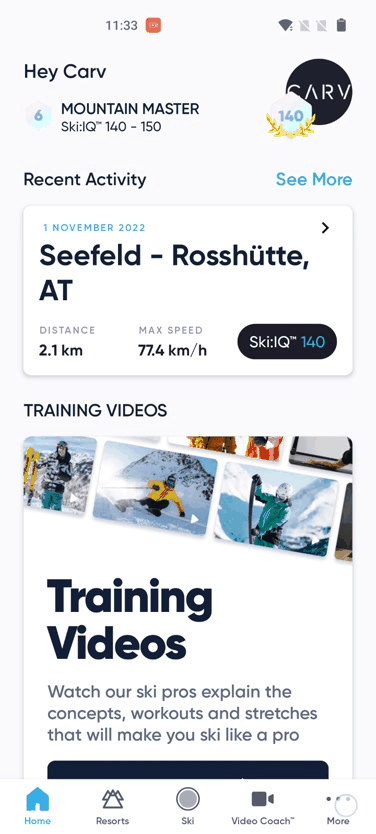
Contact us
CARV APP
The fastest way for us to help you is through the Carv App. From here we can help you with any questions or issues you have by reviewing your session data and providing troubleshooting steps directly in the App.
LIVE CHAT
Alternatively get in touch with us via Live Chat below. Our team are online 9am — 11pm GMT (4am — 6pm EST), Monday — Sunday.
For purchase or product assistance, please contact us through the app as it allows us to support you more efficiently.
If you would prefer to email: support@getcarv.com
For business and partner enquiries: partner@getcarv.com
For career and application queries: join@getcarv.com
PHONE
United Kingdom
9am — 11pm (GMT), Monday — Sunday
United States
4am — 6pm (EST), Monday — Sunday



















